

General guideline:
If you are an International student,you must complete two steps before you can use campus network(WHU WiFi)to access Internet.
1. Create an account for yourself in WHU WiFi system(if it does not exist)
2. Recharge at least one month fee(20yuan one month)
Operational details
1、Your seeing the message “用户名不存在”shows that you don’t have a WiFi account.
2、How to register Campus Network ?
3、How to recharge my WIFI account?
4、How to write a fault report?
5、If you encounter “reached maximum users” situation as shown.
1、When you try connecting WiFi SSID: WHU-WLAN or WHU-STU ,Your seeing the message “用户名不存在”shows that you don’t have a WiFi account:
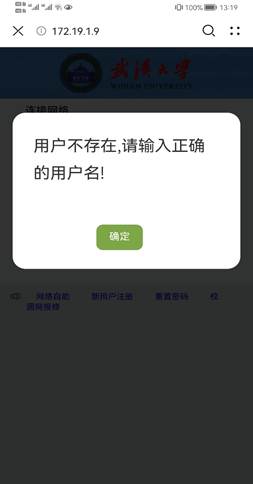
2、How to register Campus Network ?
1) Open the website of Information Center /whu/mu_nic/.


2) Click “上网自助注册”,it will direct you to WHU Information Portal website.
Login with your Student No. and correct password.
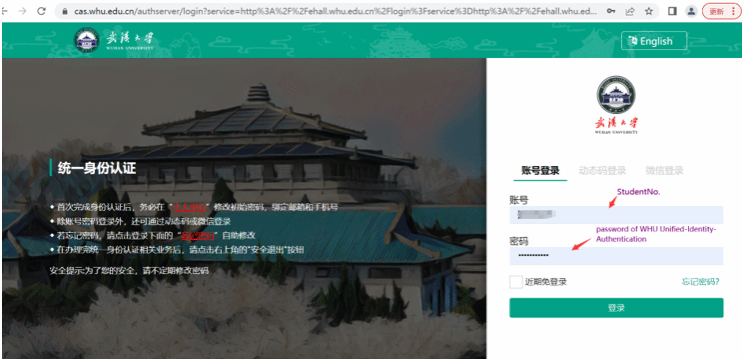

3)校园网账户开通:



Then click “提交”button,in normal cases it will display “create account successfully”。
Tips:
If you failed to login WHU Information portal,please come to our service desk at service time carrying your Student card and passport.
Our Place:Infromation Center Building,first floor.
Service time: 8:00—11:30AM from Monday to Friday,on working days.
3、How to recharge my WIFI account?
1) Open the website of Information Center /whu/mu_nic/.



Or directly open this website:
http://user-serv.whu.edu.cn:8080/selfservice/
2)login with your studentNo. , wifi password and verify-code, and click “充值”

3)choose one way to recharge your account.

Tips:
Wechat Pay is preferred.
Sometimes Alipay may fail for some unknown reason.
4)you can check the your balance and expiry date in “业务明细”


4、How to write a fault report?
1)download the app“智慧珞珈”。iPhone users can download it through app store. Android users can download it in this website:
https://nic.whu.edu.cn/zhlj1.htm


2)login to the app.(password same as login WHU Information Portal )




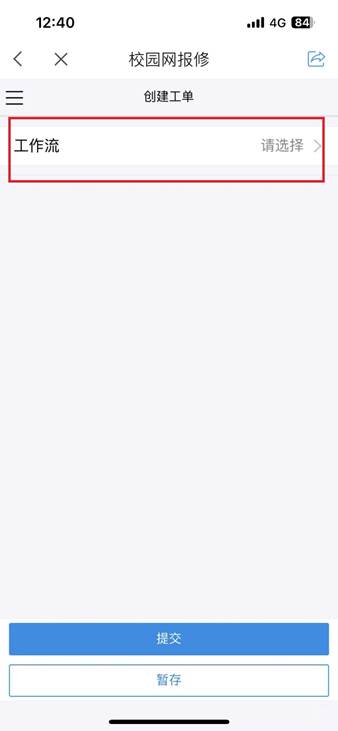


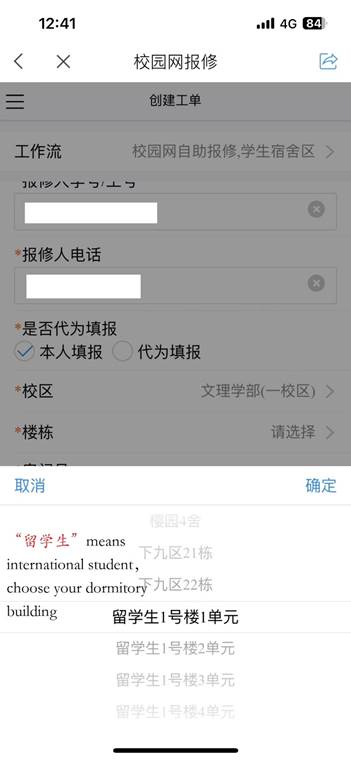


3) then wait for the repairman to telephone you
(normally in 24 hours).
5、If you encounter “reached maximum users” situation as shown.
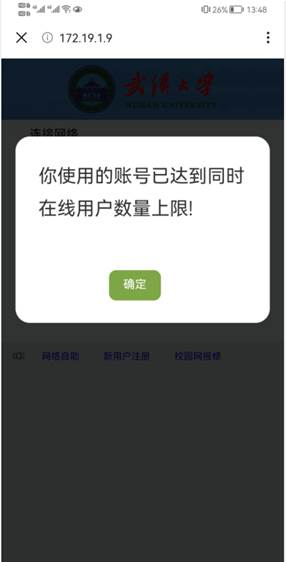
You can manually remove devices that are offline/not connected if this error occurs.
1)First visit this website:
http://user-serv.whu.edu.cn:8080/selfservice/

2)login and click”我的设备”


3)After all the operations, try to reconnect wifi.
(three devices can be online at the same time)